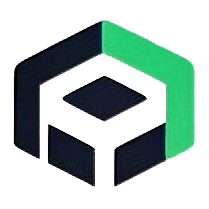Knowledge Base
Create a New Knowledge Base
- Click on
Knowledge Base - New Knowledge Basein the left navigation bar. - Enter the knowledge base name, select the embedding model, and click
Confirm. - Click
Upload Fileand select a local file. - Click
Confirmto upload. - After the upload is complete, wait for the knowledge base to be embedded.
Using the Knowledge Base
- In the chat interface, select
Knowledge Base. - Input your question and click
Send.